Recovering Lost Files from Your Lexar CF Card: Your Comprehensive Guide
Utilize Lexar Card Recovery software to recover deleted & lost files from your Lexar CF Card. Download the free version of Lexar Card Recovery tool to recover files after accidental deletion, formatting, and corruption of the card, and preview the recovered files for free prior to activating the complete version. Download and try now for free..!

Lexar CF card is known for its blazing fast file transfer and high-speed performance. While its cards are reliable you may come across an issue or to that may cause you to lose files.
While Lexar has put measures in place with Lexar Image Rescue® 4 or their Lexar Recovery Tool, it may not be enough and you still end up depending on a backup.
However, if you don’t have a backup then you need to look for a good recovery tool. Though there are several tools available, when it comes to recovering Lexar Professional card, Lexar Card Recovery is the finest tool available in the world to recover data from lexar flash drives, CF cards, and other Lexar branded storage devices.
Scenarios leading to deletion & loss of files from Lexar CF Cards:
- Improper usage of Lexar CF card like pulling it out inadvertently or abruptly while performing some function may end up in the loss of data. Even though you are not performing any operation on the Lexar card data, Operating System of your system always has access to the file system of Lexar CF card until you disconnect it safely. Therefore, you should always disconnect the card using the "Safely Remove Hardware" option.
- Malicious files like Trojan Horses and other spyware or virus programs can corrupt Lexar CF cards making all the files inaccessible. Sometimes, these viruses corrupt the Lexar card's file system. In such cases, you may encounter a format error or read/write errors, which ask you to format a Lexar CF card. Since, the formatting destroys the complete data stored on the CF card, doing so can lead to critical data loss.
- Sometimes while deleting unwanted files from the Lexar CF card, if you accidentally delete any important file then serious data loss is definite. But you can easily perform Lexar CF card recovery with the software after accidental deletion.
Data Recovery Tool to Restore Deleted & Lost Files from Lexar CF Card
Therefore, to avoid loss of the data from a Lexar CF card, you need to keep a copy of all your important files as a backup so that it can be useful to restore whenever you have lost data from a Lexar CF card. And always make sure that you have properly ejected the card whenever you connected it to the computer. Moreover, use the strong antivirus and firewall applications to avoid infection of the harmful threats on the computer. Along with this, always keep this proficient Lexar card recovery tool to restore pictures, videos and other files from SD, SDHC, SDXC and other type Lexar memory cards.
Whatever the reason for the loss of data from a Lexar CF card, Lexar card recovery tool will recover files from Lexar CF Card at one go. In addition to Lexar CF card, it can also recover a formatted Lexar card and all other types of cards which are available in the market. This tool has a file preview option which helps you to view any digital media files before restoring them. One can also use this tool to recover Lexar card on Mac and Windows computers. Overall, the Lexar Card Recovery is the best tool when it comes to recovering any kind of data from Lexar cards of any size which can be accessed through a computer.
Note: Note: This software works on all memory cards, including Lexar CFast Cards.
This recovery software works with all Lexar CF Cards including-
- Lexar® Professional SILVER SE CFexpress™ Type B Card
- Lexar® Professional CFexpress™ Type B Card DIAMOND Series
- Lexar Professional 400x CF card
- Lexar® Professional CFexpress™ Type B Card GOLD Series
- Lexar® Professional CFexpress™ Type A Card SILVER Series
- Lexar® Professional DIAMOND CFexpress™ 4.0 Type B Card
- Lexar® Professional GOLD CFexpress™ 4.0 Type B Card
- Lexar® Professional SILVER CFexpress™ 4.0 Type B Card
Steps to recover data from Lexar CF Card
Step 1: Download Lexar Card Recovery tool and select the SD card under the External Drives section and Click on Scan to start recovering from a formatted SD card.
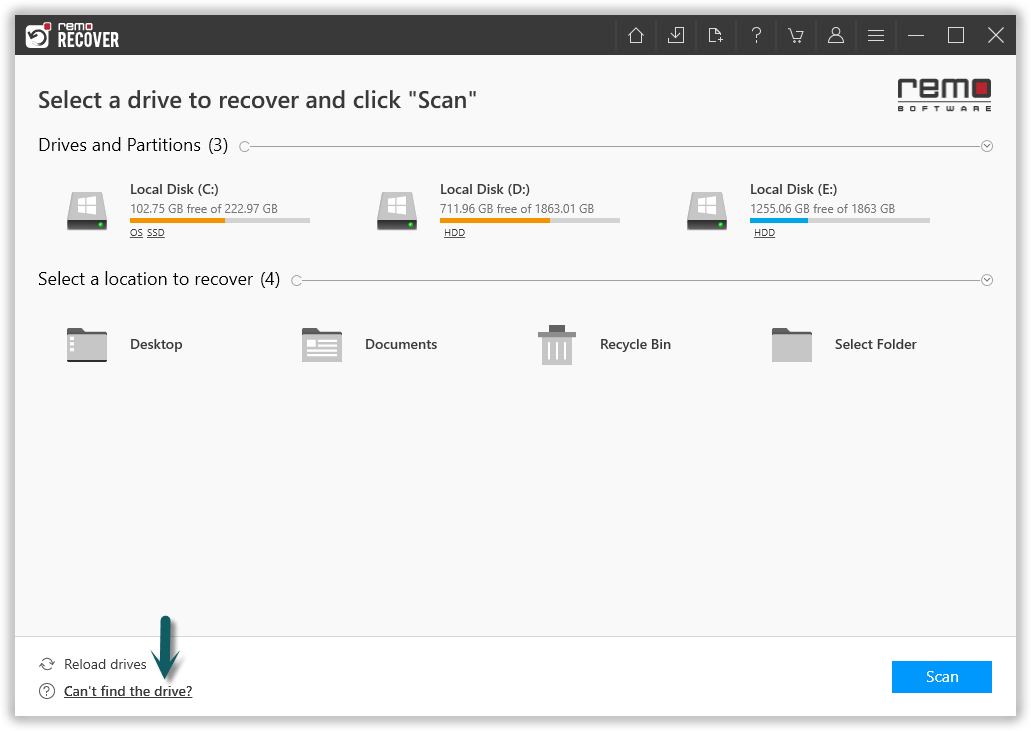
Figure 1: Main Screen
Note: Couldn’t locate your SD card? Click on Can't find the drive? this will show you the devices that were not visible on the Home window.
Step 2: The software will run Quick Scan , once scan is complete the tool will run the Deep Scan wherein it recovers data sector by sector of the drive. (Where you will be provided with Dynamic Recovery View) from which you can simultaneously recover data while the Deep Scan is running. Now select the folder or files that you want to recover from memory card and click on Recover.

Figure 2: Recovered Files View
Step 3: You can go to any of these folders and double-click on any file to Preview the recovered files such as documents, PPTs, excel sheets, photos, or videos for free.
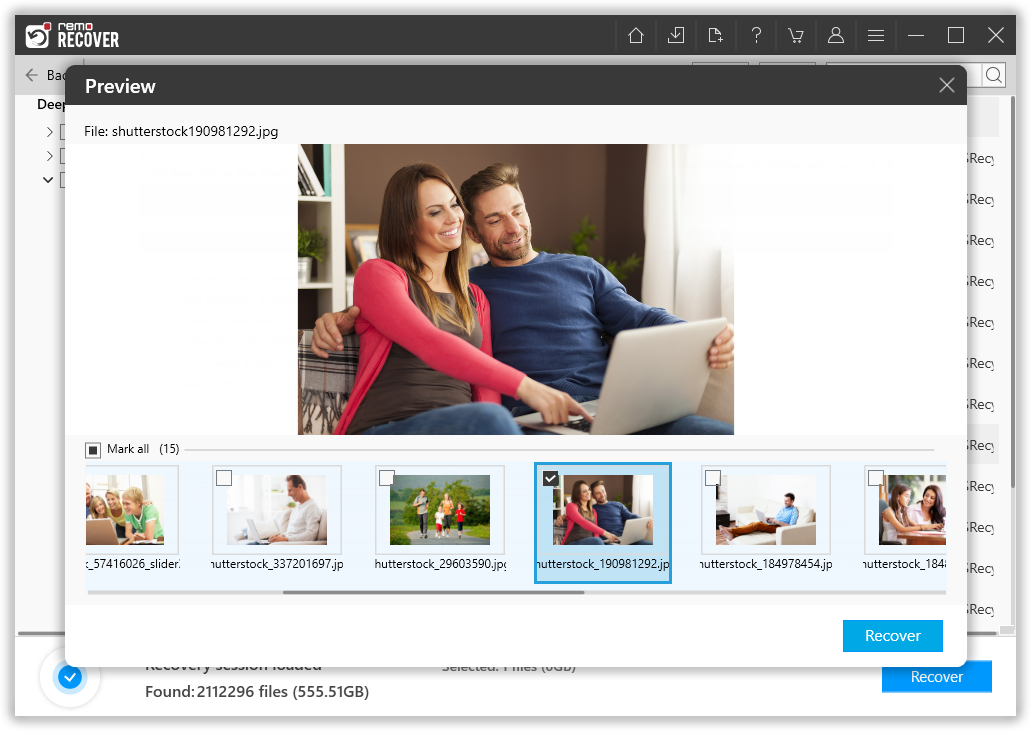
Figure 3: Preview Recovered Files
Step 4: After marking the essential files for restoration, select the destination location to Save the recovered files, as shown in below figure.
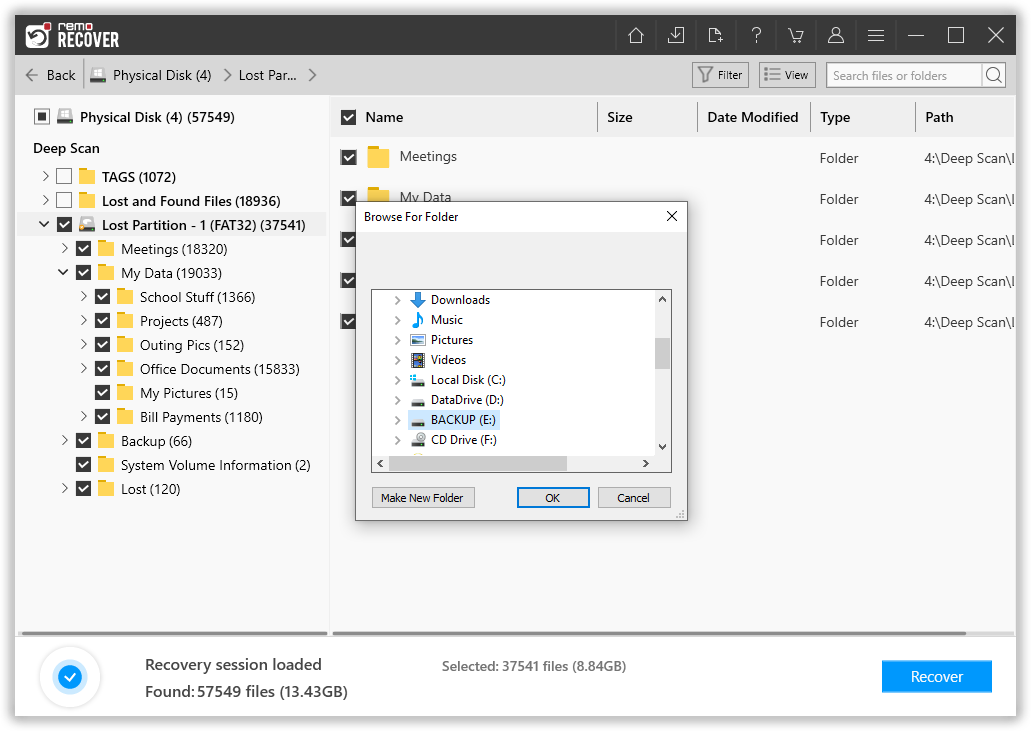
Figure 4: Save Recovered Files